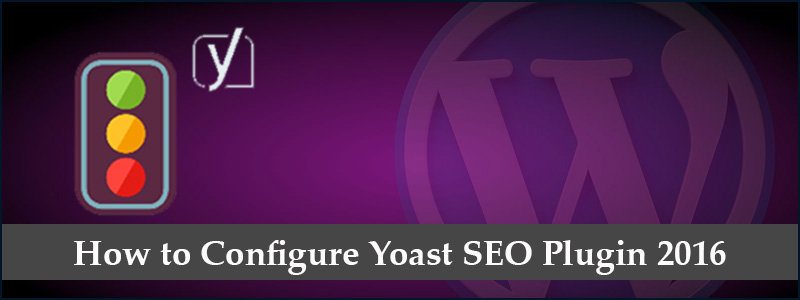Yoast SEO Plugin is one of the best WordPress Plugins used for On-Page SEO optimization of the website. This plugin was created by Joost de Valk who is the Founder & CEO of Yoast .If you have a website and you would like it to appear on search engine results, one of the best bet for you would be to install Yoast plugin. If you have already installed Yoast plugin and would like to make the most of it, this post is right up your alley.
After the Yoast SEO Plugin is installed, check the Yoast SEO option in the sidebar in the admin panel.
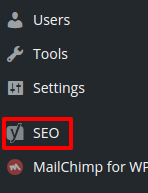
The following screen will appear on clicking the Yoast SEO option :
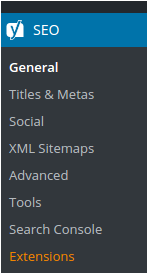
General Section :
In the General Section, there are 4 sub – sections :
- General
- Your Info
- Webmaster Tools
- Security
1.Your Info
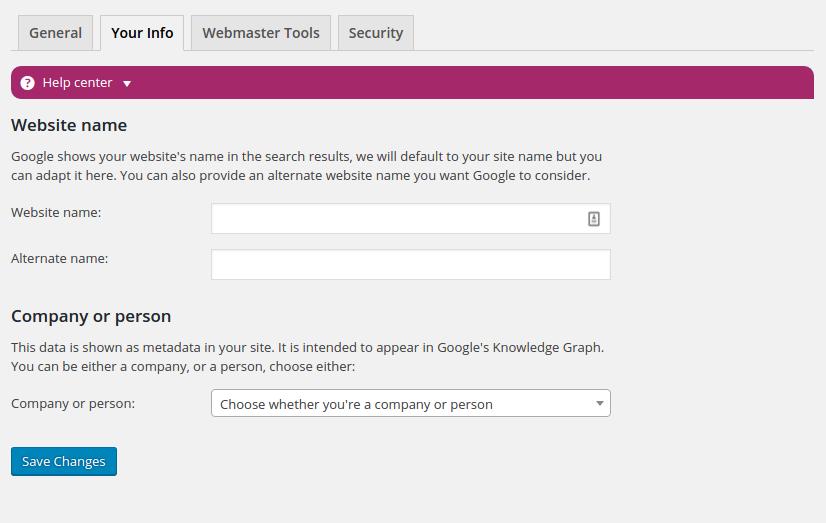
Google displays the site name in the search results. You can write the website name in the Website Name that you want to appear in the search result.
The other option is Company or Person. Choose any of the option which suffices your need. Different options will appear for both of them. Fill them as per your need. Following Screens will appear for the respective categories :
1.1 Company :
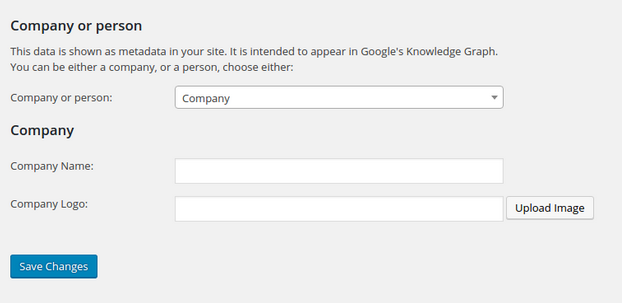
1.2 Person :
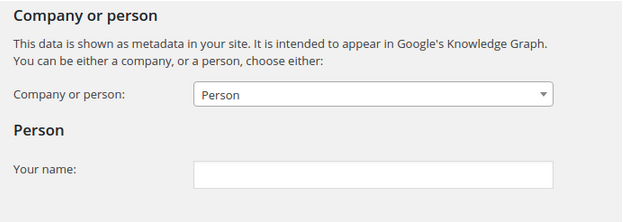
2. Webmaster Tools
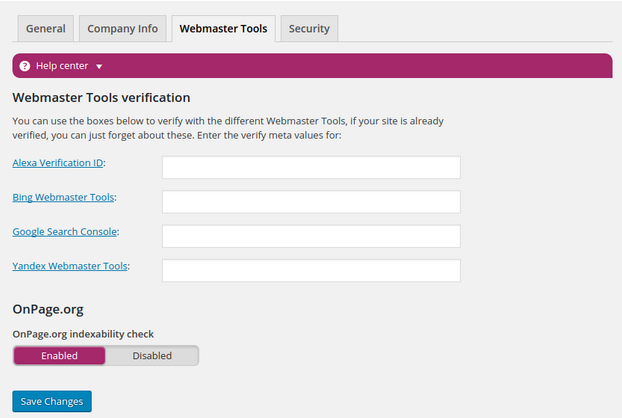
Yoast gives the flexibility to verify with the following Webmaster Tools. Verification Codes can be obtained from their respective webmaster tools.
Mark the OnPage.org indexibility check as enabled.
3. Security :
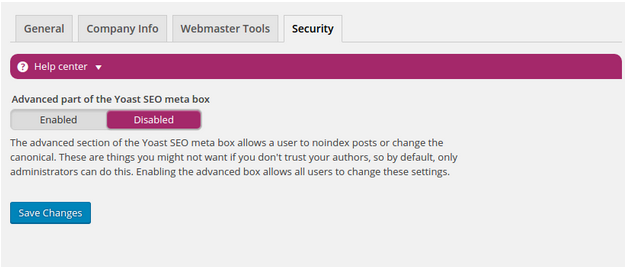
The Security option is a very critical one and should be handled by advanced users. It allows the user to noindex posts or change the canonical settings. If it is enabled, all the authors present on the website will also have a access to the Advanced Section of the Yoast SEO Plugin.
When disabled, only the admin has access to change the Advanced Section of Yoast. Enable or disable it as per your need.
2. Titles & Metas :
2.1 General Section :
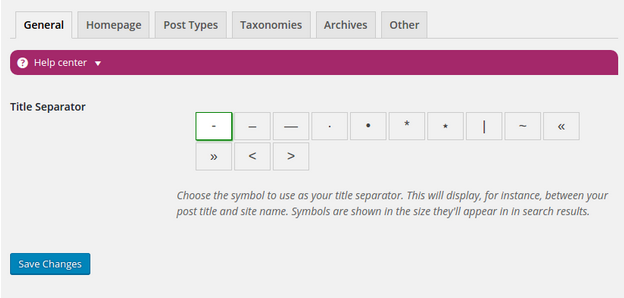
They are very important from Google Ranking point of view. In the General section, you can use ( – ) or ( | ) as the separator.
2.2 Home Page :
The title and description of the front page plays a great role. It can be edited from the front page using the Customize option in Appearance.
2.3 Post Types :
By default the plugin generated the %%sep%% %%sitename%% . In case you want your site name to appear followed by a separator, keep it as it is. Otherwise remove %%sep%% %%sitename%% from all the options.
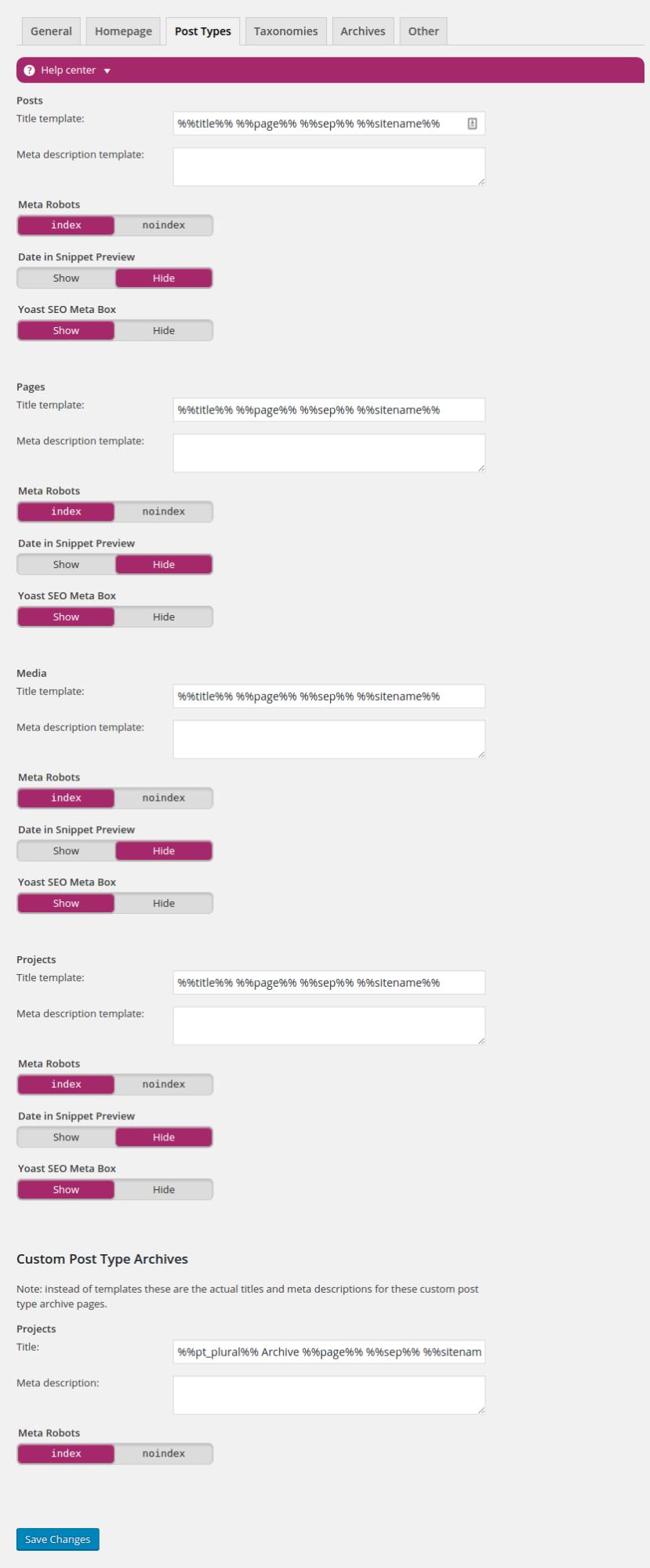
2.4 Taxonomies :
In the taxonomies section, do the same as you have done in 3.3. Remove %%sep%% %%sitename%% if you don’t want your site name to appear.
2.5 Archives : In the archives section,, do the same by removing %%sep%% %%sitename%% if you don’t want your site name to appear.
3. Social :
In the Account Section, you can give the information about all your social media channels that are associated with the site.
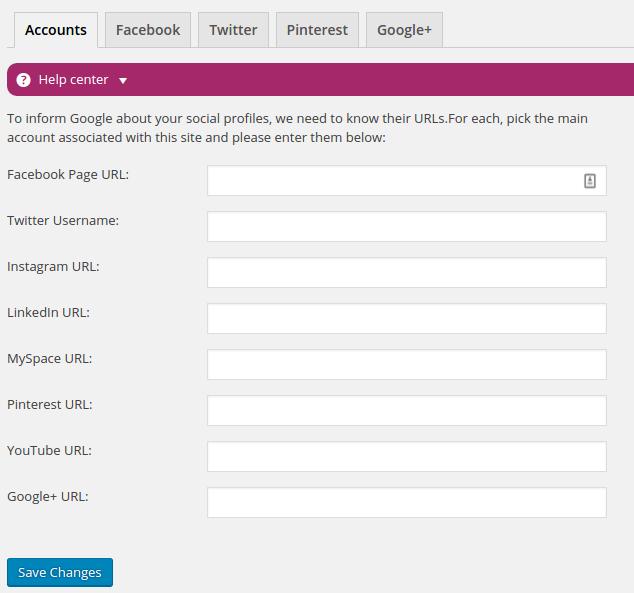
For all other sections, leave all the default settings as such for now.
4. XML Sitemap
XML Sitemaps gives the clear layout to search engine bots about the website. Yoast SEO Plugin provides the feature to add XML Sitemap to the site. These sitemaps can be in turn submitted to Google Webmaster Tool for indexing.
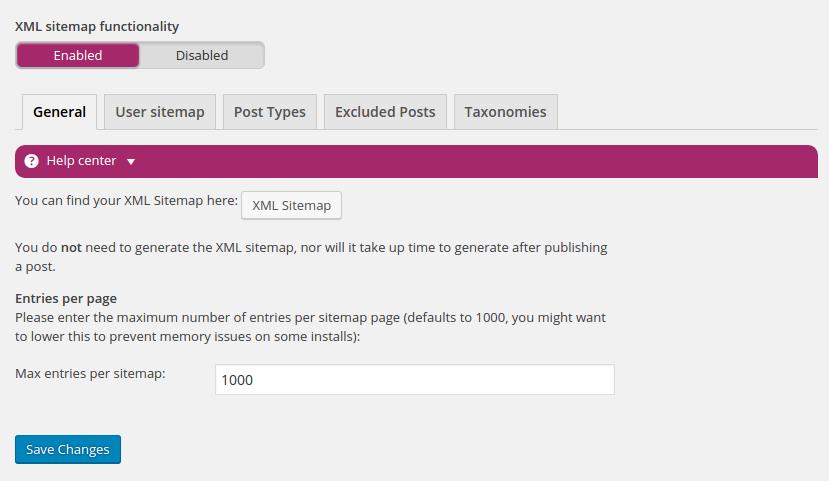
Enable the sitemap from here and use the default settings at the initial level. All the other settings can be enabled or disabled as per the need. They are very easy to understand once you go through it.
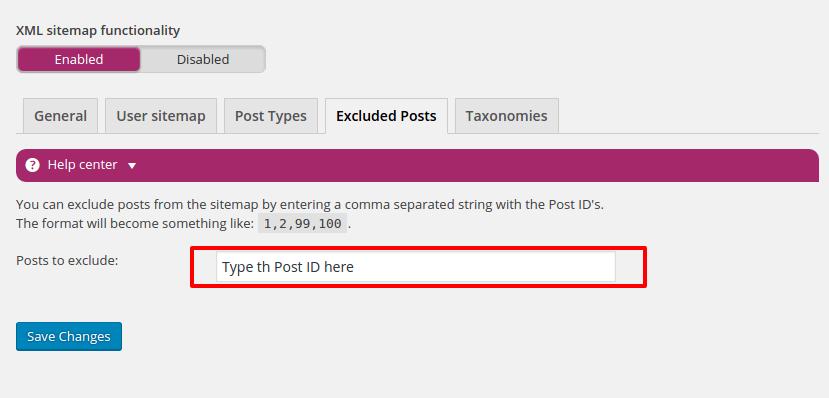
There is one more important section here called as Excluded Posts. This section can be used when you don’t want Search Engines to index our post. By inserting the proper ID, you can stop the post from being indexed.
5. Advanced
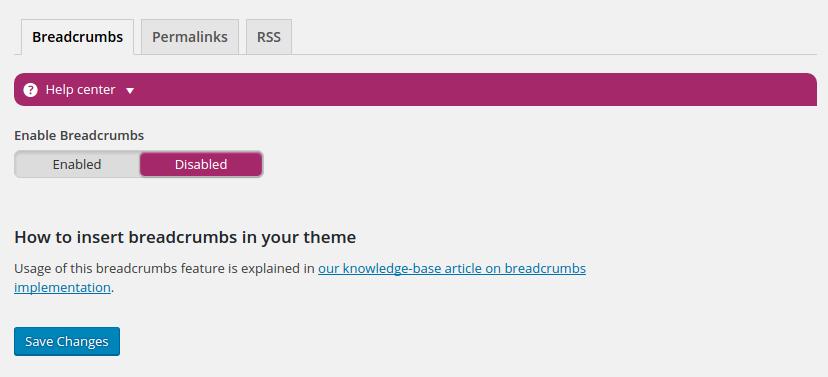
In the advanced section, there are Breadcrumbs, Permalink and RSS.
BreadCrumbs can be enabled or disabled as per the site requirements. Breadcrumbs have to be customized with the theme.
Leave the settings of Permalink and RSS default for now.
6 Tools :
Yoast SEO comes with the basic tools to make the work easier. They are :
- Bulk Editor
- File Editor
- Import and Export
- Recalculate.
There are the basic tools. Read from the image about their basic functionalities.
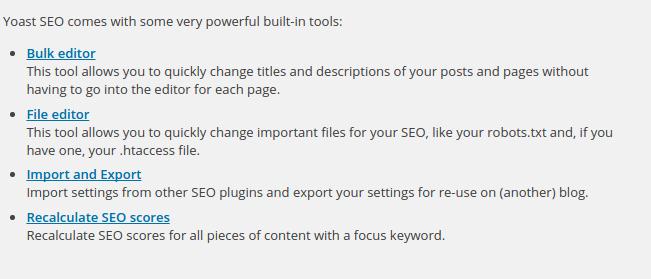
7. Search Console :
This section is used to authenticate and link the site with the Google Webmasters.